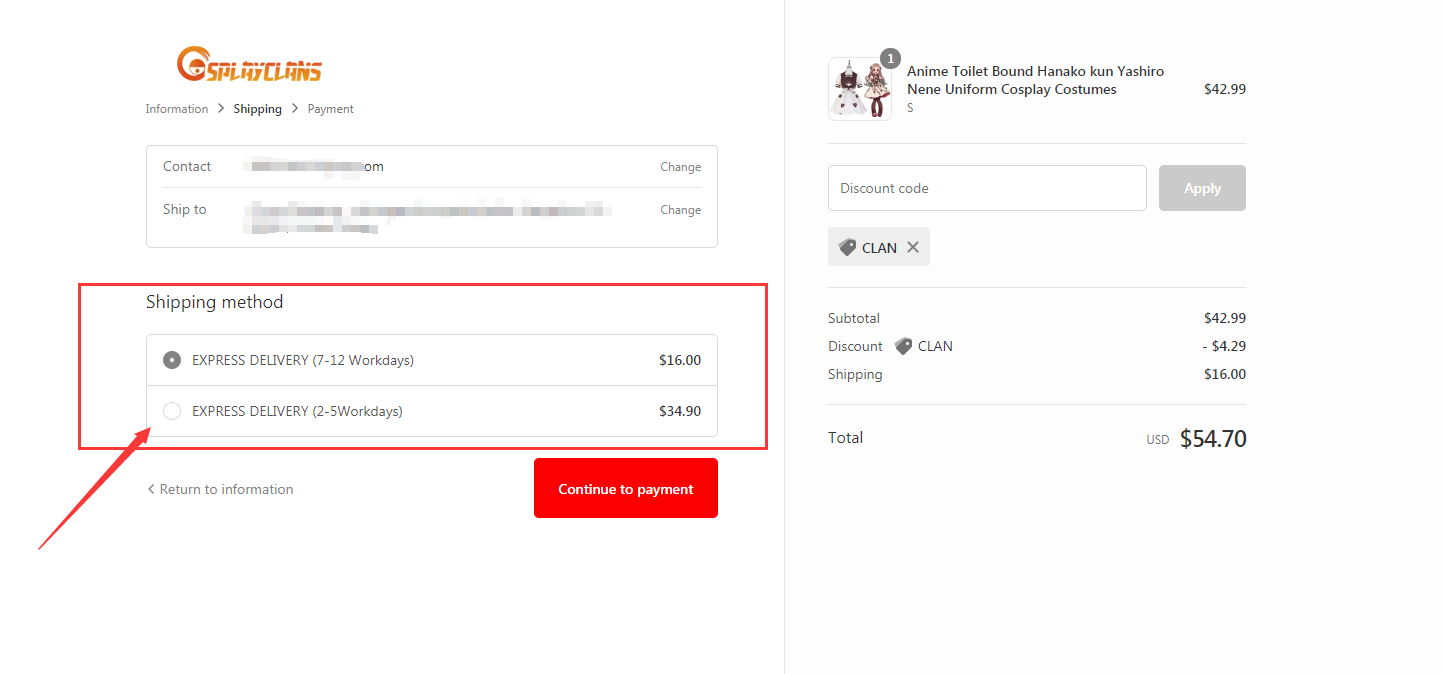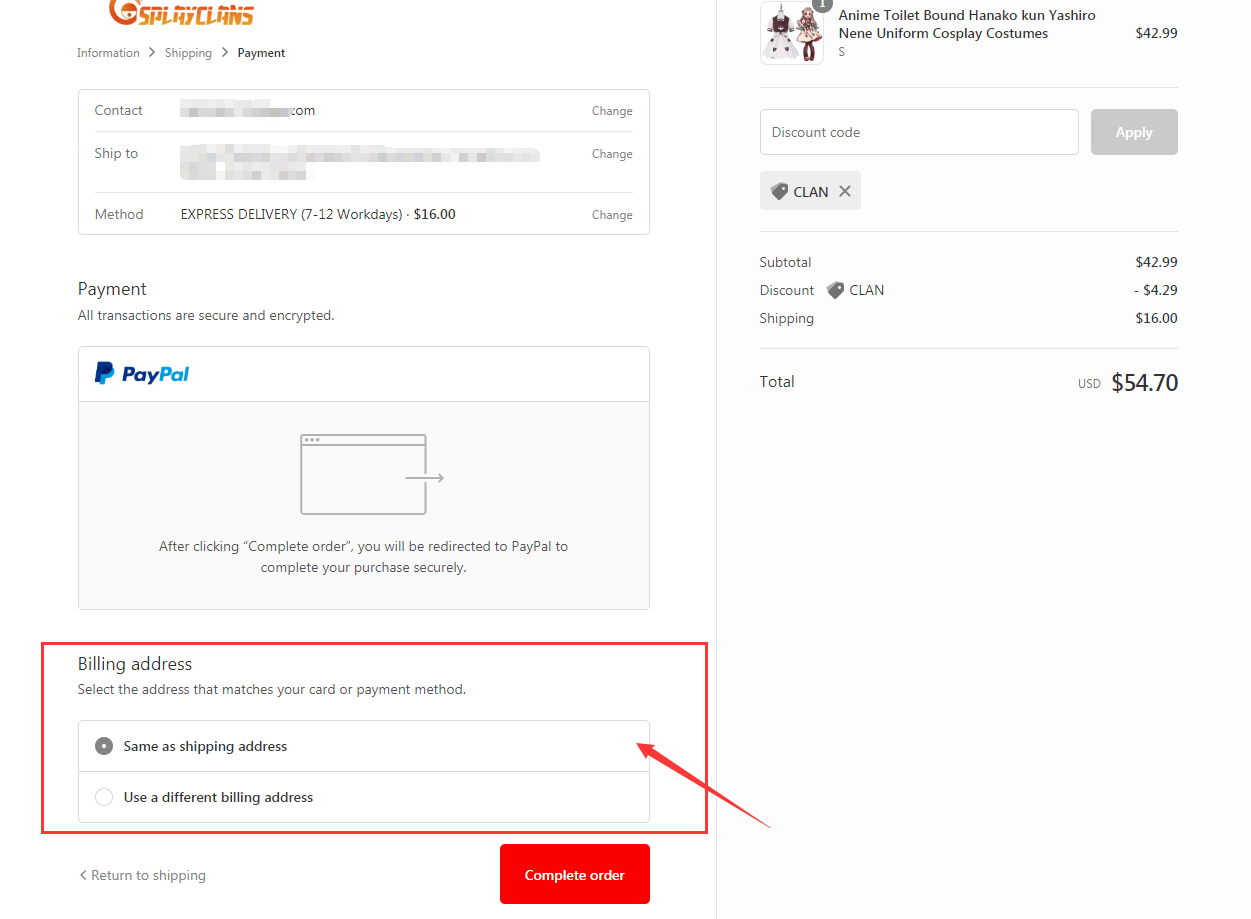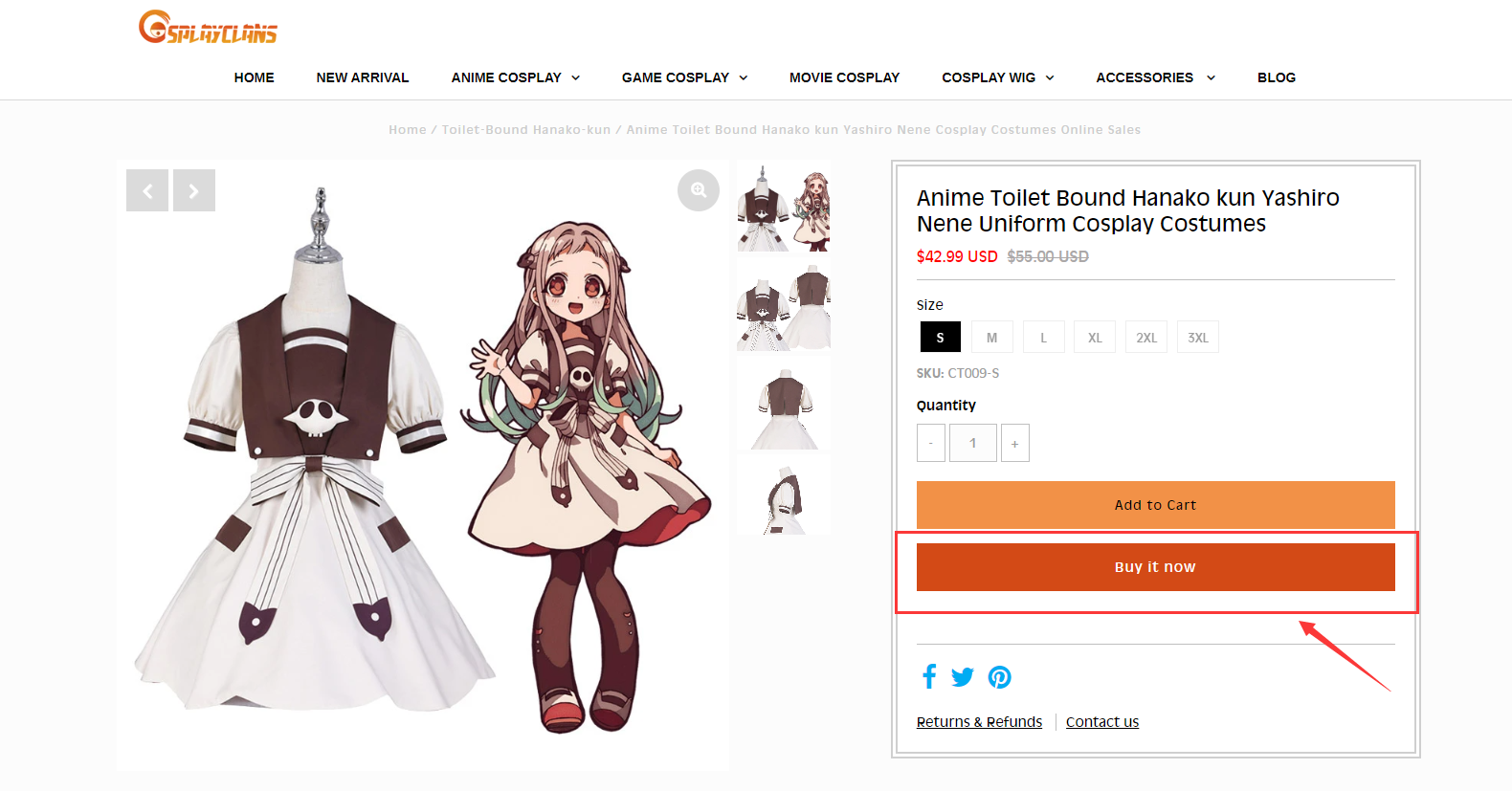How To Order
Step 1
Log in / register your account (not required).
Add some items to the shopping cart.
A. Choose the size and color of the purchased product;
B. Click "Add to Cart" or "Buy Now".
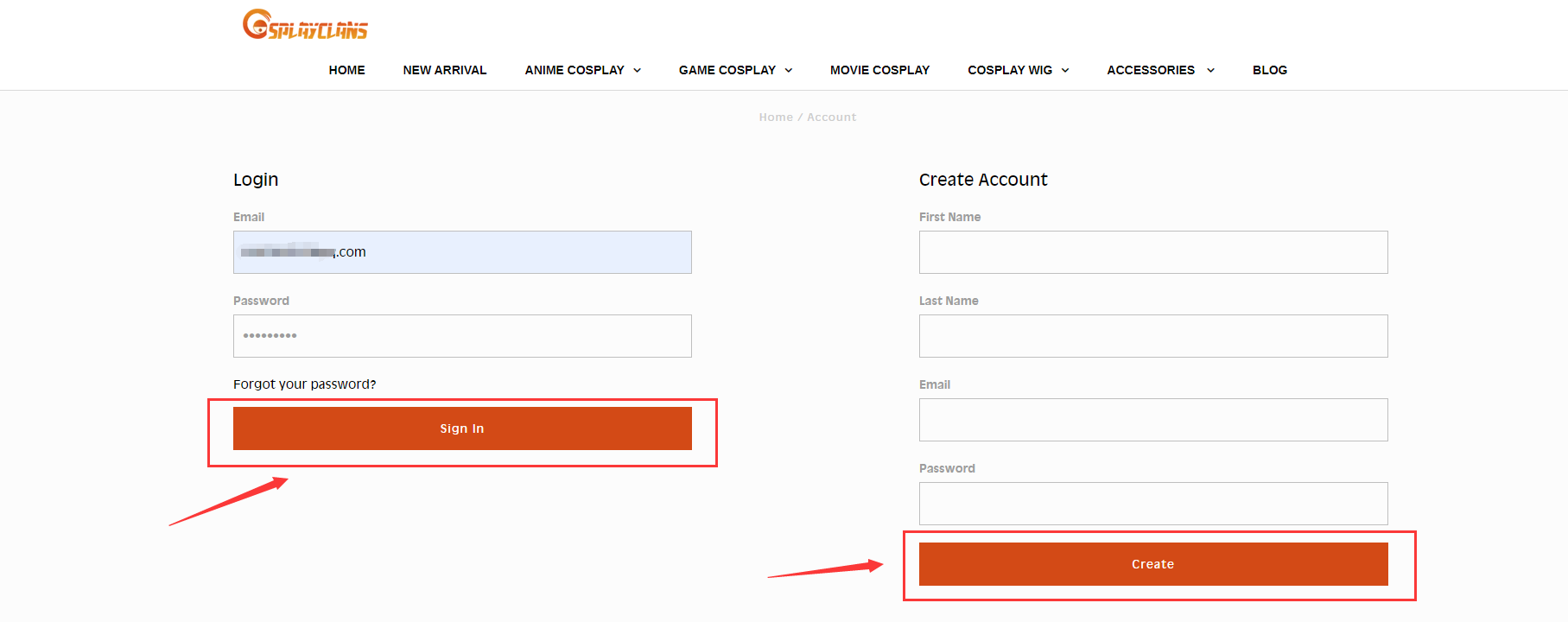
Step 2
Check out when the project selection is complete.
A. Click the View Cart and Checkout button to view the selected items and make some modifications if necessary;
B. If you are ready to place an order, click "Continue Checkout". Otherwise, click Continue Shopping.
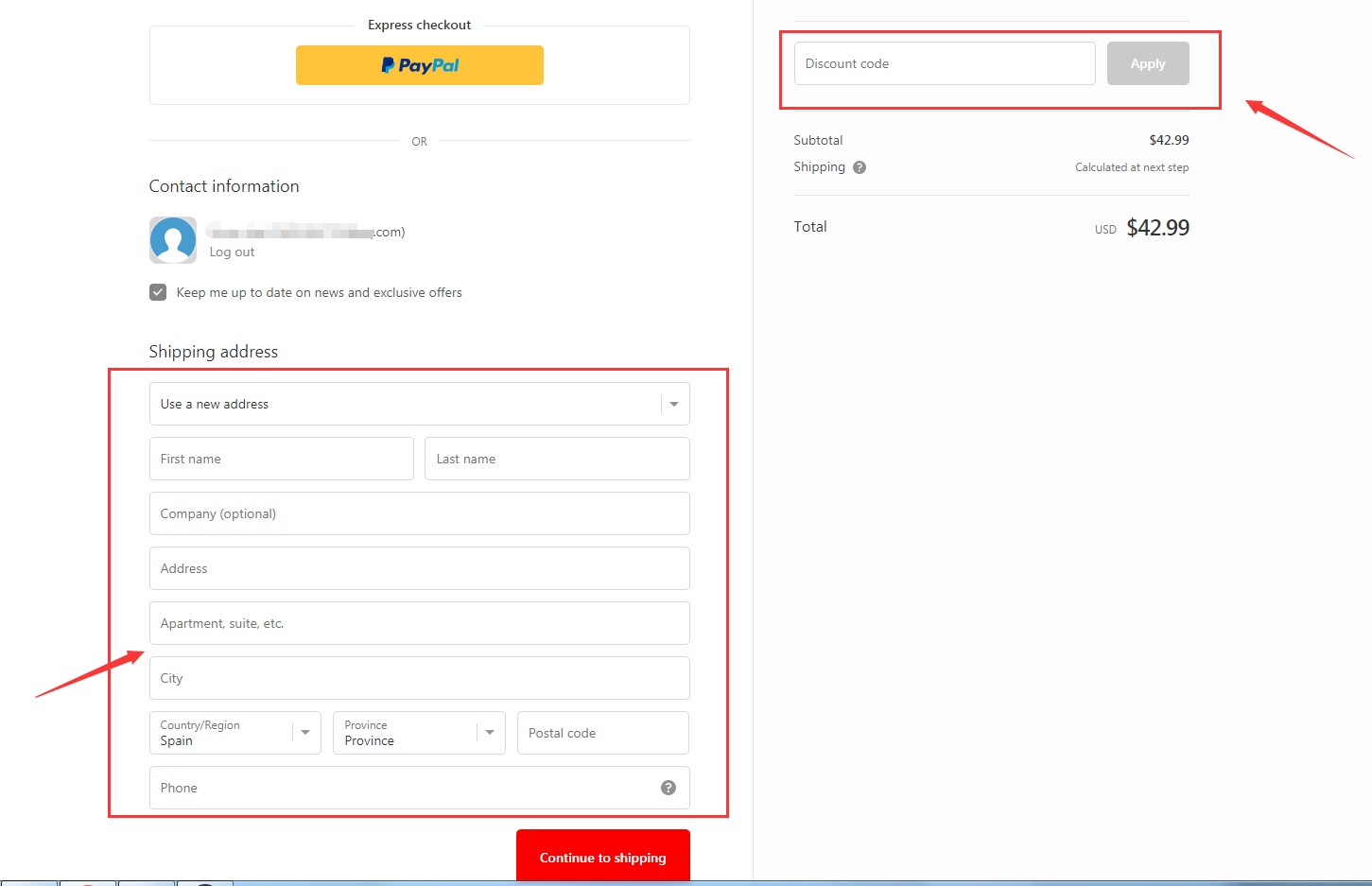
Step 3
Complete shipping and billing information
A. Fill in the shipping and billing address (* the more detailed the address, the more accurate it will be delivered to the destination);
B. If there is a coupon, fill in the discount code.
C. Support PayPal, credit card payment and other methods.
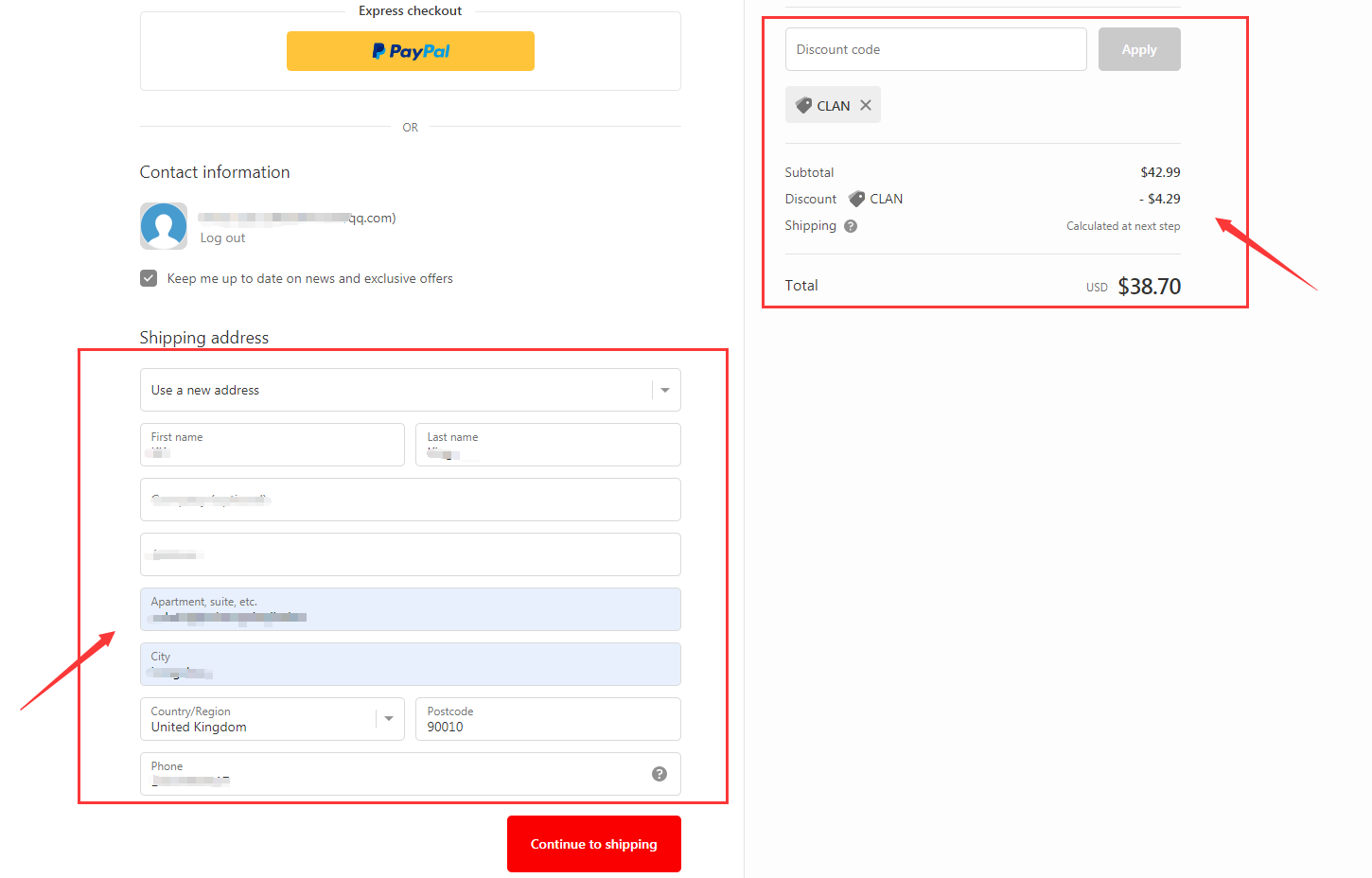
Step 4
A. Choose a shipping method
B. Choose payment method (support PayPal, credit card payment and other payment methods).
C. Click "Place Order Now".